When it rains, it pours for PL in Tauranga. This is the second session this week put on by CORE education. Hosted at Tahatai Coast School, we started being welcomed at a brief powhiri by a group of students (I managed to remember most of the words to ‘Te Aroha‘ in response…). The Principal gave a short greeting and was being followed around by a student who looked like he was being Principal for a day.
I met Teresa from Tarawera College in the morning and along with Jason from Greenpark and Andre from Tahatai Coast, had some productive conversations during the day.
Link to workshop presentation.
The first task was to look at Change leadership. Sometimes, this is like herding cats:
Started off by looking as aspects of Tu Rangatira with a short matching activity which splits up leadership into the following aspects:
- He Kaitiaki – Guardian
- He Kaiwhakarite – Manager
- He Kanohi Matara – Visionary
- He Kaiako – Teacher/Learner
- He Kaimahi – Worker
- He Kaikōtuitui – Networker
- He Kaiarataki – Advocate
So driving change is hard. This quote from Michael Fullan provides some guidance:
‘The only way to close the achievement gap for all students is to drive change at all schools. No exceptions. But change is such a huge idea – where do you start?
The three critical imperatives:
- create great leaders
- stop boring students
- drive change from the middle out rather than the top down.’
To investigate change further, each group did a jigsaw activity based on four models of change leadership – Fullan, Cynefin, Kotter, and Tu Rangatira. I had Kotter’s 8 steps to investigate and present.

So, a bit similar to this idea of the three carriages for leading innovation. I had a crack at making a quick Powtoon to feedback this model to my group.
Here’s a link to the padlet where each groups shared their presentations.
So then, how to lead change? Well, don’t underestimate the power of the first follower.
Now having an understanding about leading change and collaboration, we move to linking in with digital tools. A good place to start was to think about inviting people to a party. How do we get people to come?
- Send invites
- What is the purpose of the party?
- Welcome people at the door
- Recognise every individual
- Engage in conversation
Moving to the digital tool, think of a Black box. If we want digital tools to support this collaboration, what are the features that will support collaboration? Here’s a link to my template which was a useful way of helping think of suitable tools.
Some new tools to try:
- Flipgrid: student responses by video
- Yammer: communication tool similar to Slack
- Wix: Easily create great looking websites
- Weebly: another tool for free websites
- Flask: Simple to do lists you can share.
- Today’s meet: Online discussion tool
- Bubbl.us: brainstorming/mind mapping
- Draw Toast: Problem solving activity with resources.
- Game storming: an approach to developing innovative ideas.

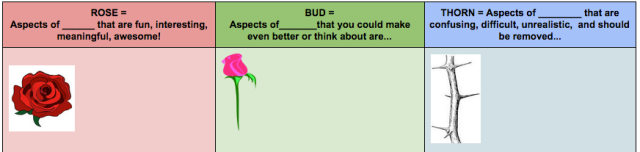




 Thinking of coming along? Just fill in a couple of brief details and you’ll get a link to my presentation. Three parts to this workshop:
Thinking of coming along? Just fill in a couple of brief details and you’ll get a link to my presentation. Three parts to this workshop:
